CLOUDFLARE
Cloudflare give free SSL for every website or domain and protects your website against certain attacks. For full protection you should buy their membership.
I will guide you to setup your website with SSL.
So lets just begin
- First visit cloudflare and login to your account, if you don't have account create one.
After enter the email and password proceeding will send you email confirmation.
Then proceed to choose your plan from given one, If you want to be free user then choose Free Plan and click Confirm Plan
then proceed to next step to verify ownership of domain and add Cloudflare nameservers on your domain manager by adding cloudflare nameservers. For changing nameserver on your domain you need to login to your domain control panel and look for DNS manager or Nameserver manager, When you found it you need to paste give nameservers on you domain as shown in image below.
After updating nameservers you might needed to be wait for maximum 24 hours - 72 hours varies on domain providers, In some cases it happens instantly.
wait until your nameservers updated.
It will start protecting your domain
After updation of records you need to add one rule on your cloudflare account to make sure every incoming traffic must redirect to HTTPS for securing your connection to server.
This is how you can add one rule on your Cloudflare.
Look on square options Page Rules and open it
And click on Create Page Rule and fill the required details
Fill These details for make it work
~ Paste this URL - http://*yourdomain.com/*
Then choose settings as Always use HTTPS
Note:- The * stands for variable details of your domain it can work with your subdomains and every page or directory of your website.
And that's all Now your website is secure and can be run with SSL everywhere.
I hope you did not get any issues after this if you have any issues Comment on the post and i will help you to get rid of your problems regarding this.
Thank you for visiting on website.
Please check us frequently for updates.


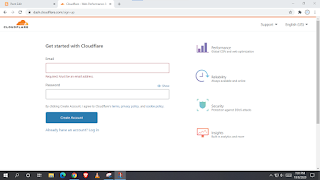
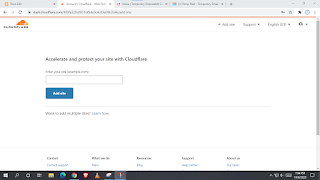
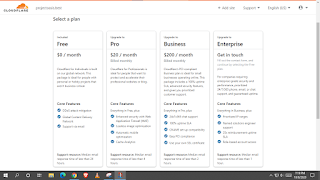


No comments:
Post a Comment